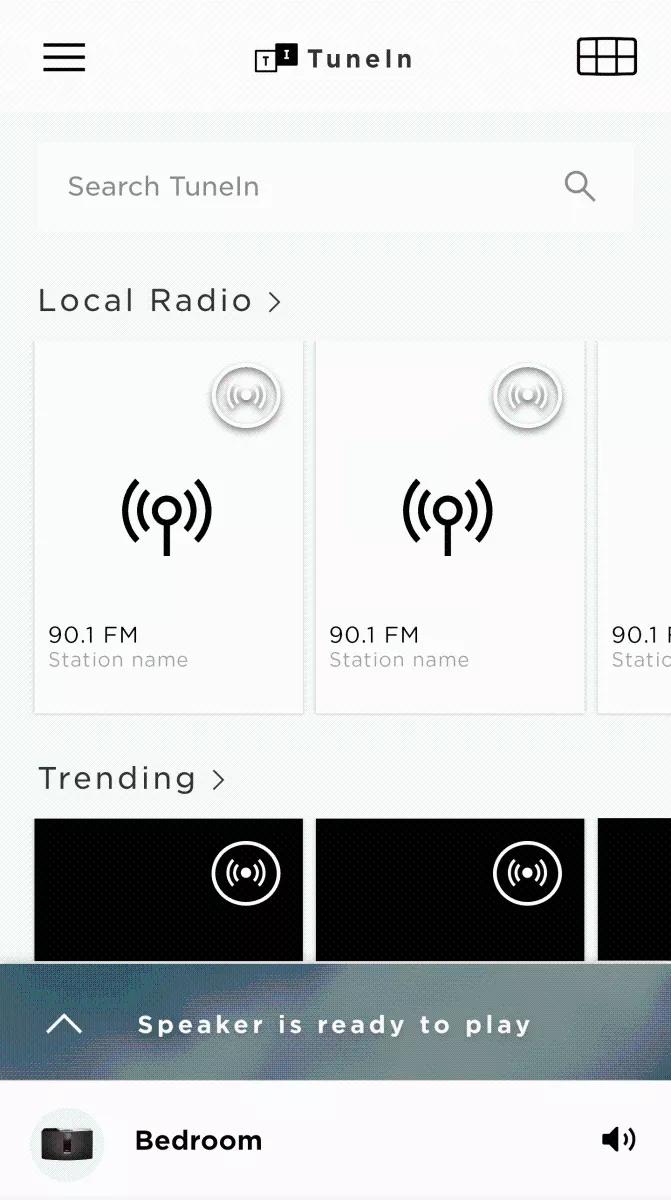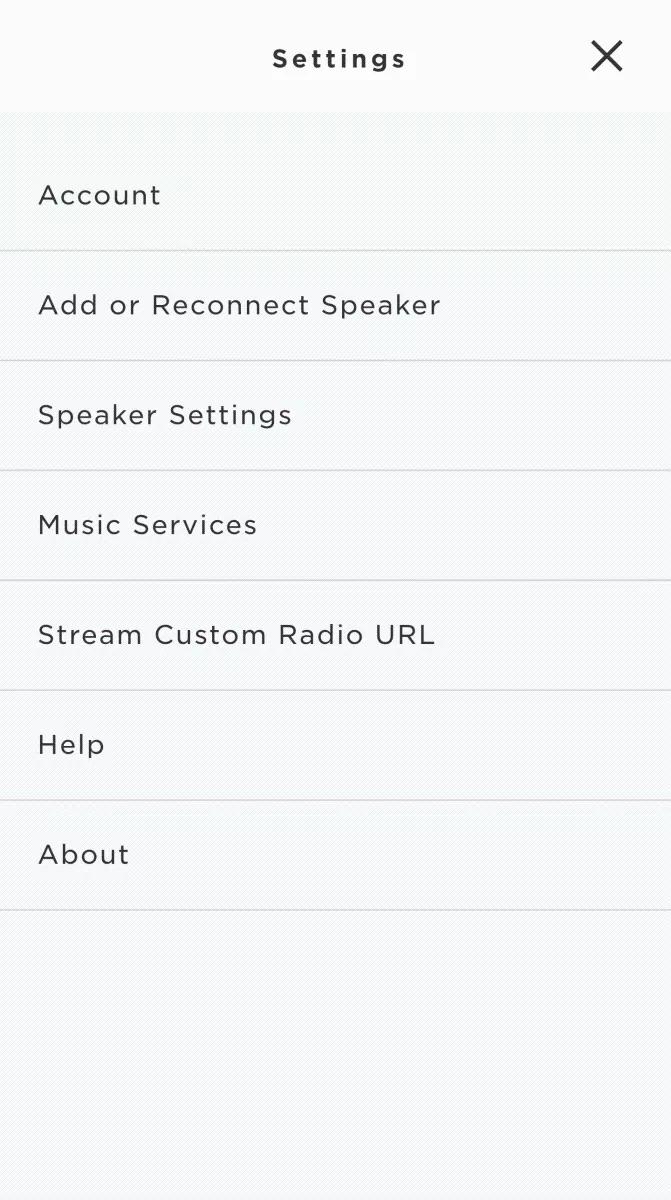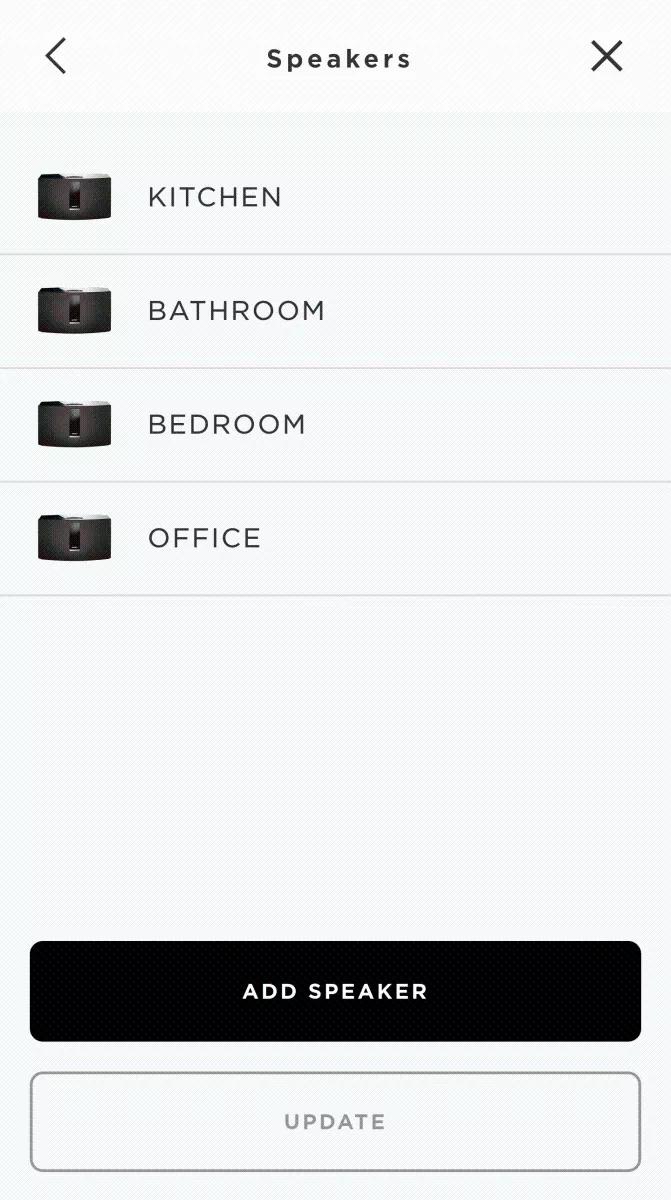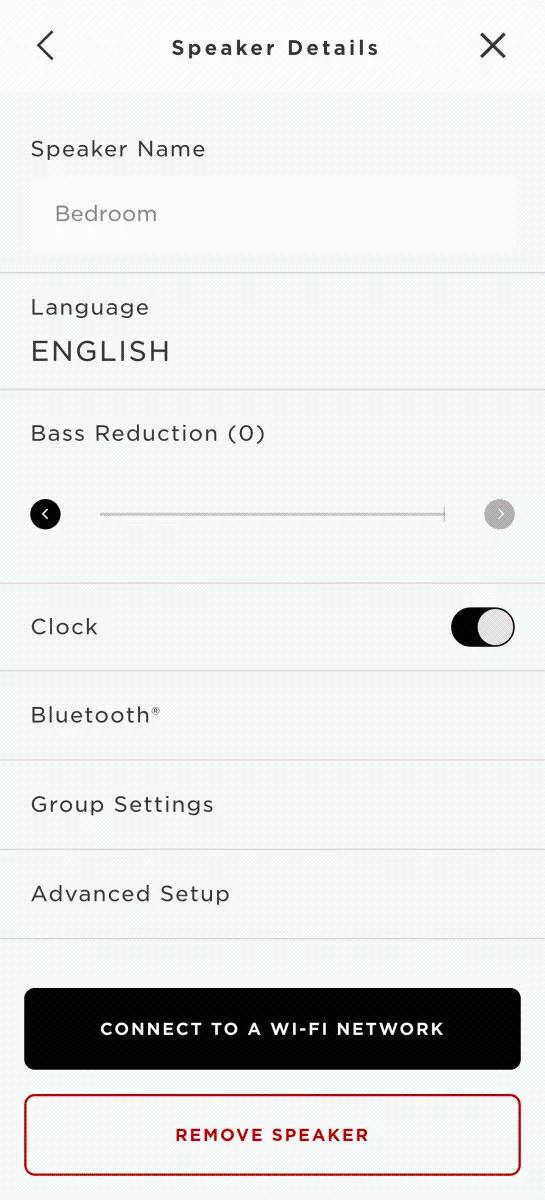Back to article
3348
Removing a system from your Bose SoundTouch account
You can remove a system that you previously added to your SoundTouch account. This helps organize your app by removing system you no longer use.
To remove a system from the account, follow these steps:
- In the SoundTouch app, choose the menu icon in the upper left
- Choose "Settings" > "Speaker Settings" > and select the system to remove
- Choose "REMOVE SPEAKER"
- Choose "REMOVE" to confirm
Was this article helpful?
Thank you for your feedback!