Back to article
3348
Enabling or disabling Party or Stereo mode
You can simultaneously play from two compatible speakers by using either Party mode (both speakers play in unison) or Stereo mode (both speakers play as a stereo pair: one as the left speaker; one as the right). These modes are useful, for example, to cover a larger listening area or to hear greater left and right audio separation.
Ensure your speakers can link together to play in stereo or party mode:
Bose-app-compatible Bluetooth speakers can only be used in party or stereo mode with each other via the Speaker Link function. For more information, see Speaker Linking.
Party and Stereo modes work with the following Bose app-compatible speakers:
- SoundLink Flex Portable Speaker Gen 2
- SoundLink Max Portable Speaker
To switch between Stereo and Party mode once linked:
To switch between stereo & party mode, press the Shortcut button on either speaker once or navigate to the Bose app, select the speaker group, tap on Speaker Link, and toggle the "Stereo (L/R)" switch to the desired mode.
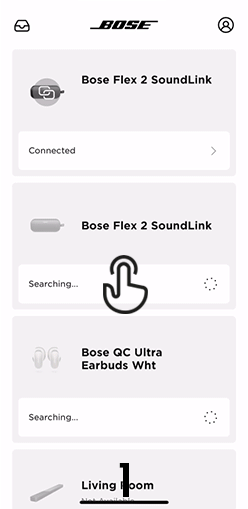
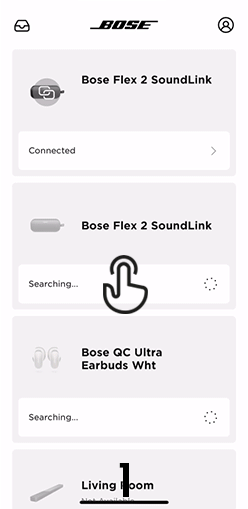
Was this article helpful?
Thank you for your feedback!

