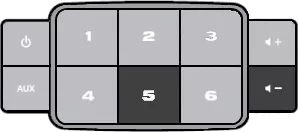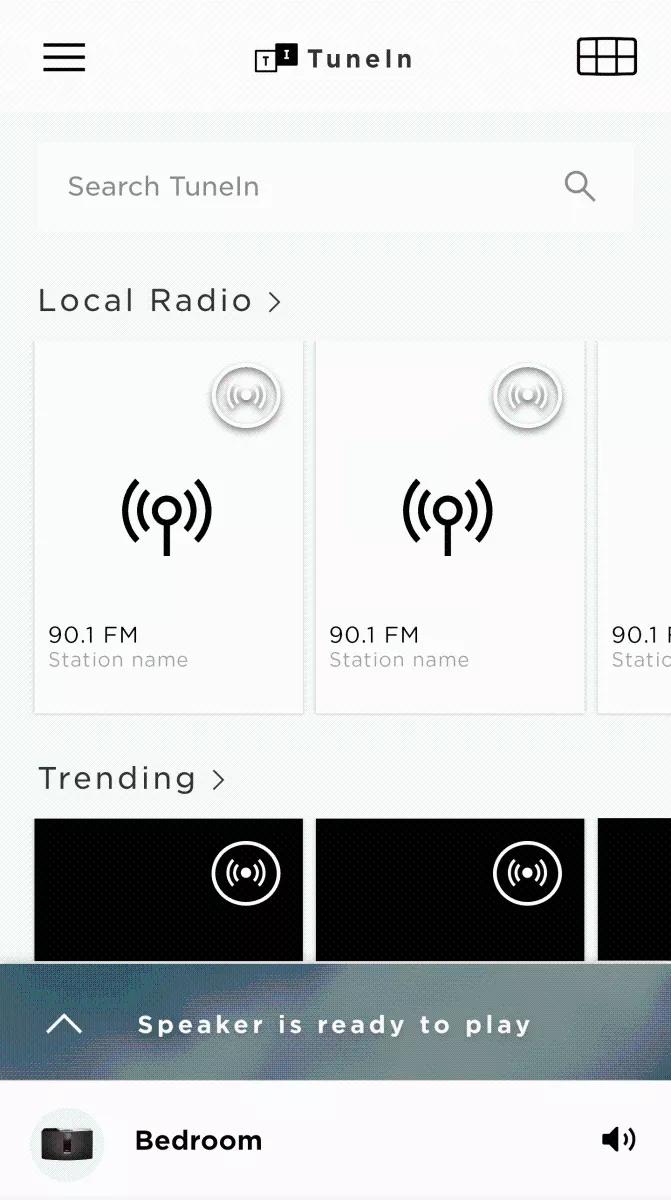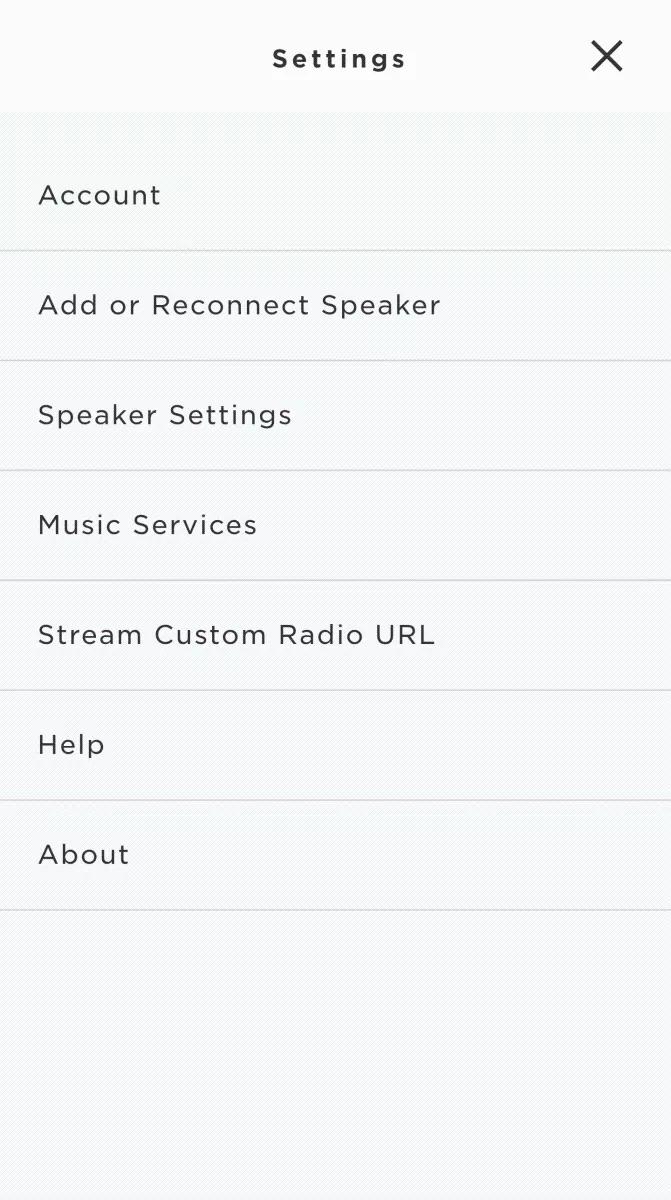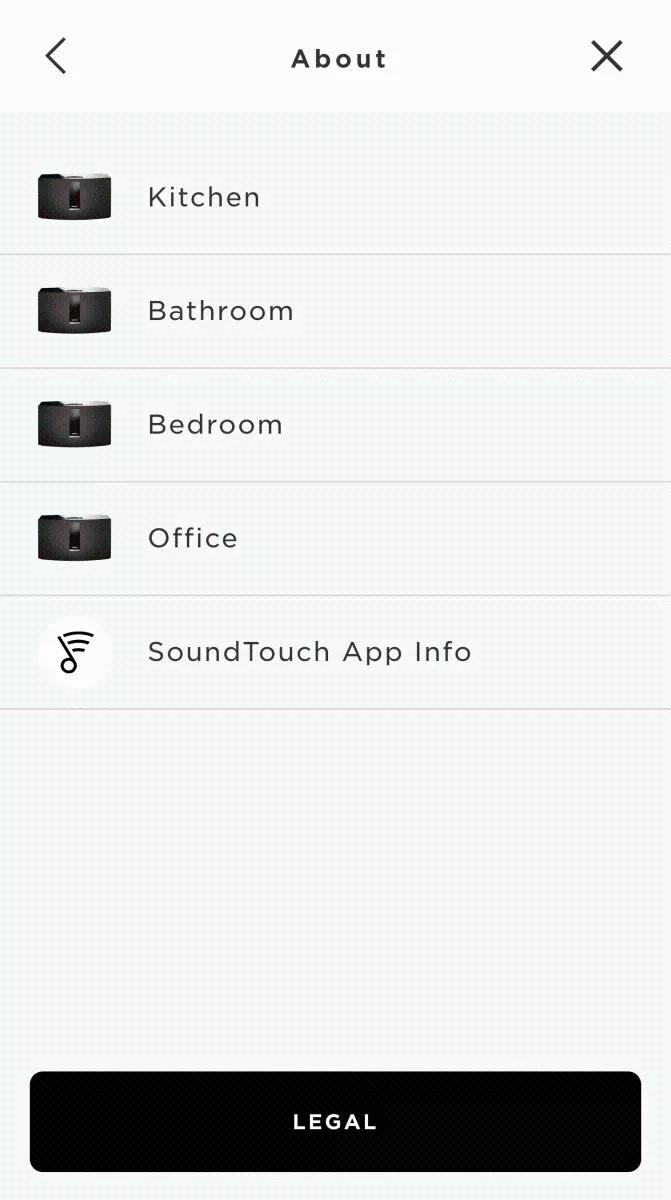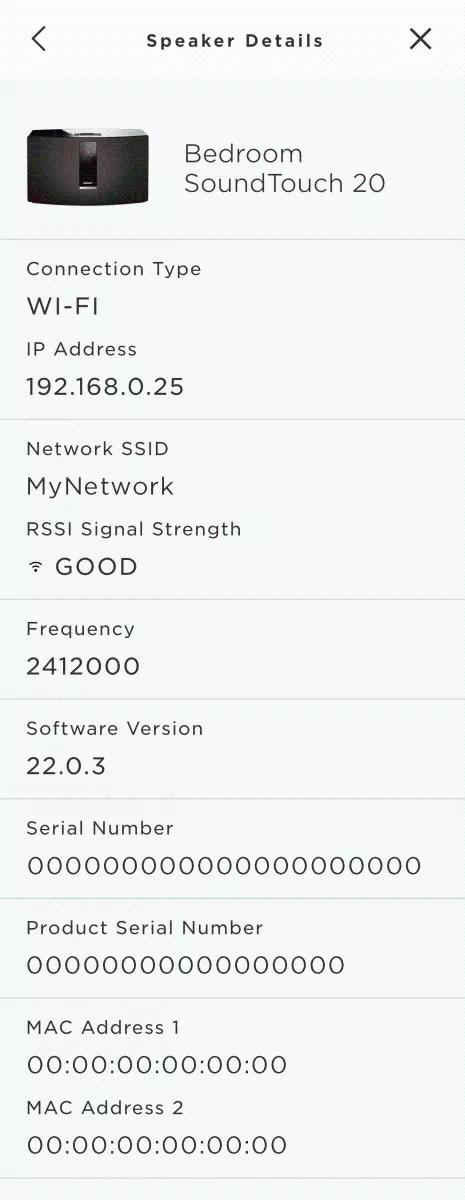Back to article
3348
Serial number location
Serial numbers contain important information about your product, including model number and DOM (Date of Manufacture). The serial number can be found on your product, product packaging or app (if applicable).
SoundTouch 30 serial number location.
The serial number is located on the back of the system.
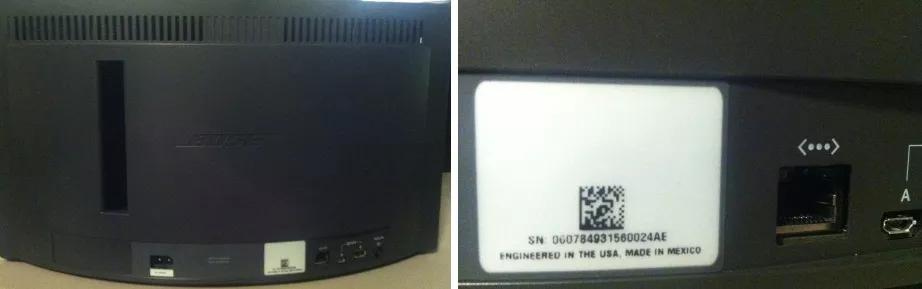
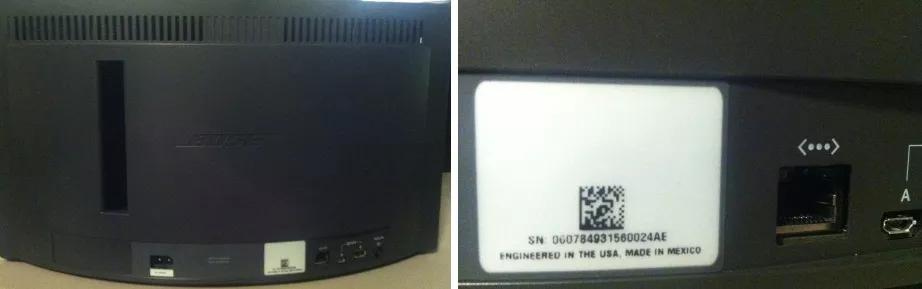
Locating the SoundTouch serial number in the system menu.
- On the system, press the power button to turn the system on
- Press and hold 5 and Volume - for approximately 5 seconds. "Hold for system information" will appear on the display and a countdown from 5 will begin
- Once the countdown ends, the first menu item of the system information screen will appear
- Press Volume - until "3.2 Serial Number" appears. Record this number
- If this menu item was skipped over, press Volume + to go back
- To exit the system information screen, press the Power button
View the serial number in the SoundTouch app.
- Open the SoundTouch app
- Tap on the Menu icon in the upper-left
- Tap Settings
- Tap About
- Select a system to view its details
- The serial number is found under Product Serial Number.
Was this article helpful?
Thank you for your feedback!