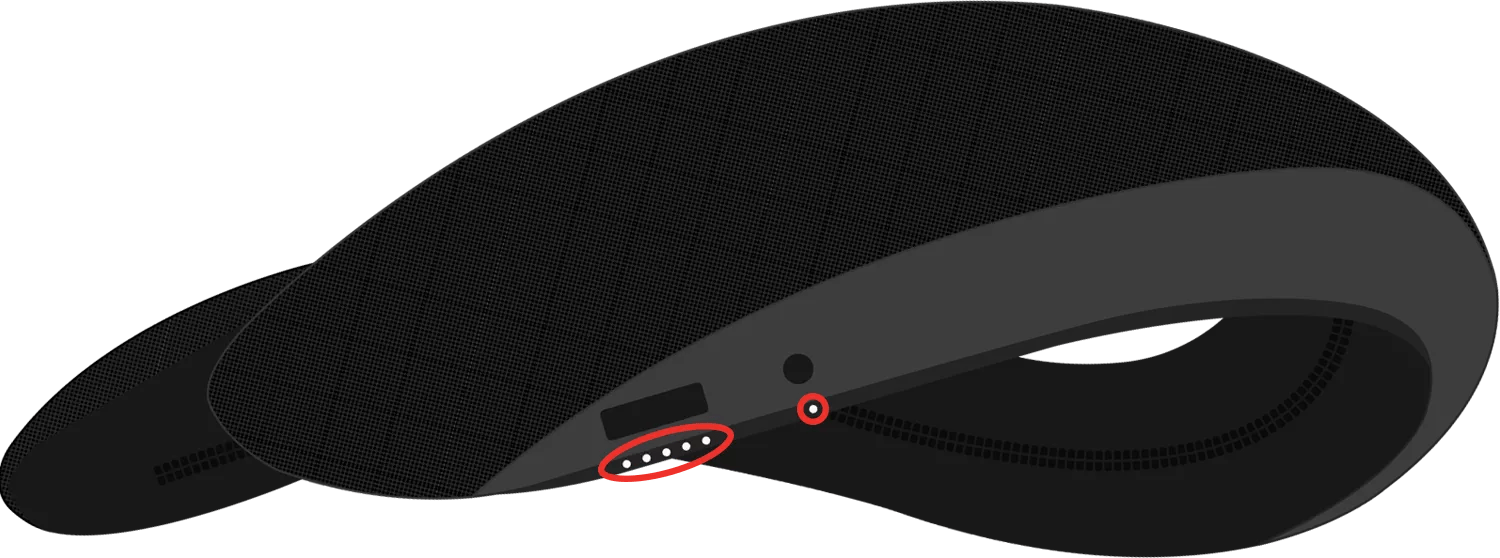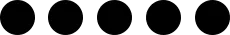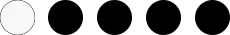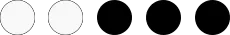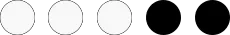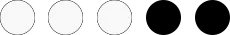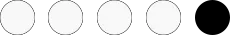Understanding LED indicator status lights and information
Find out what the LED indicator light on your product tells you about the status of your product.
SoundWear Companion LED status
 Power LED (while charging)
Power LED (while charging)
|
|
Status |
Information |
|---|---|---|
|
|
1st power LED blinking |
0-20% battery charge |
|
|
2nd power LED blinking |
20-40% battery charge |
|
|
3rd power LED blinking |
40%-60% battery charge |
|
|
4th power LED blinking |
60-80% battery charge |
|
|
5th power LED blinking |
80-100% battery charge |
|
|
All 5 power LEDs solid |
100% battery charge |
 Power LED (while checking battery status)
Power LED (while checking battery status)
The power LEDs glow briefly when the product is powered on seconds and then turn off.|
|
Status |
Information |
|---|---|---|
|
|
1 power LED lit |
0-20% battery charge |
|
|
2 power LEDs lit |
20-40% battery charge |
|
|
3 power LEDs lit |
40%-60% battery charge |
|
|
4 power LEDs lit |
60-80% battery charge |
|
|
5 power LEDs lit |
80-100% battery charge |
 Bluetooth® LED
Bluetooth® LED
|
|
Status |
Information |
|---|---|---|
|
|
Blue, blinking |
Ready to connect |
|
|
White, fast blinking |
Connecting |
|
|
White, solid |
Connected |
|
|
Blue, solid |
Language selection mode |