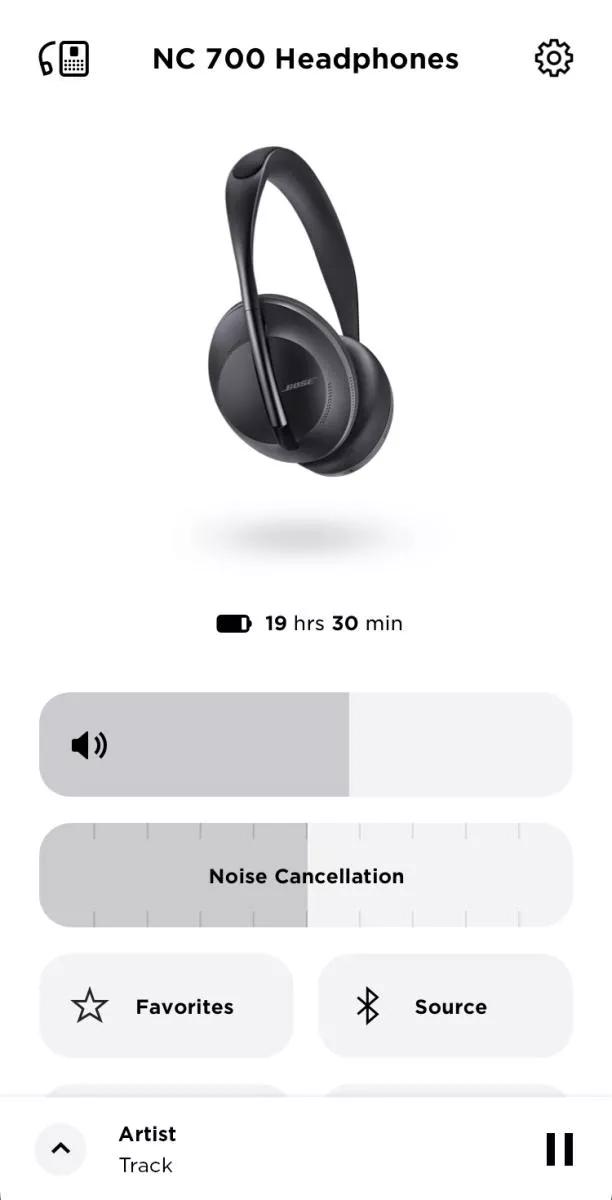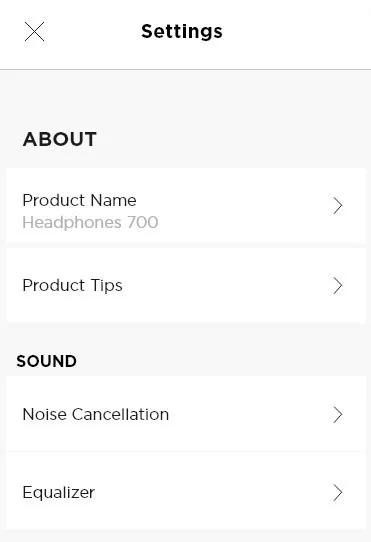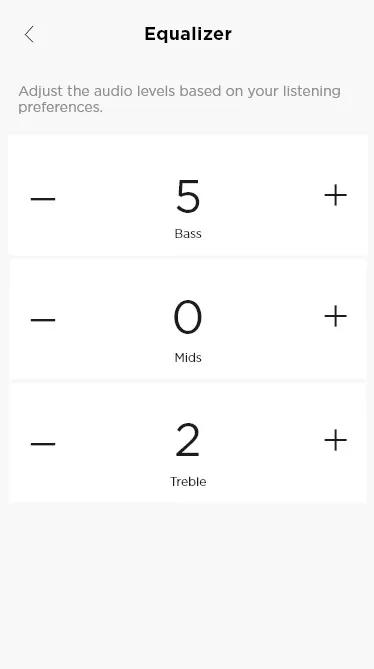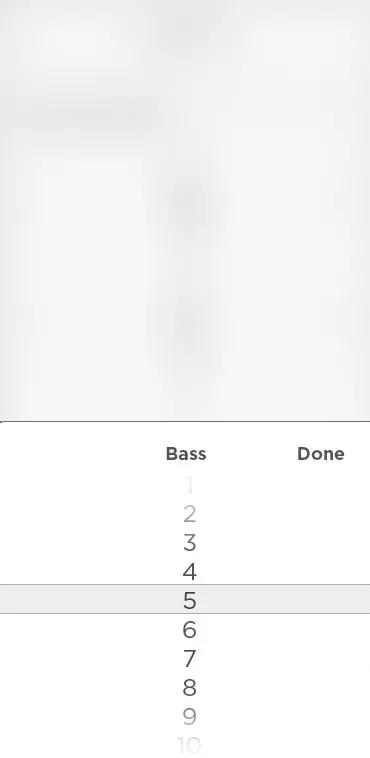Back to article
3348
Adjusting the tone controls on your product
You can use the audio equalization controls of your product to adjust the sound quality to your liking. Learn how to access the available EQ settings.
To adjust the equalizer of your headphones:
The EQ is available in firmware version 1.4.12 and later
- In the Bose app
, select Settings
- Under SOUND, select Equalizer
- Use the + or – buttons to adjust the bass, mids or treble levels in increments of 1 (from -10 to 10)
- You can also tap the number to scroll to a selection
Was this article helpful?
Thank you for your feedback!