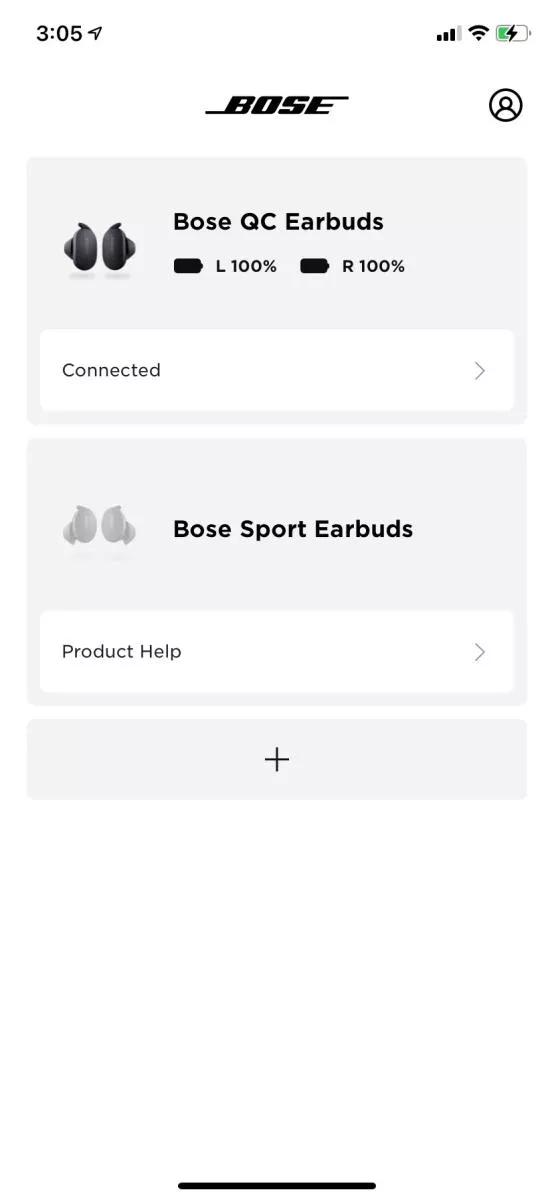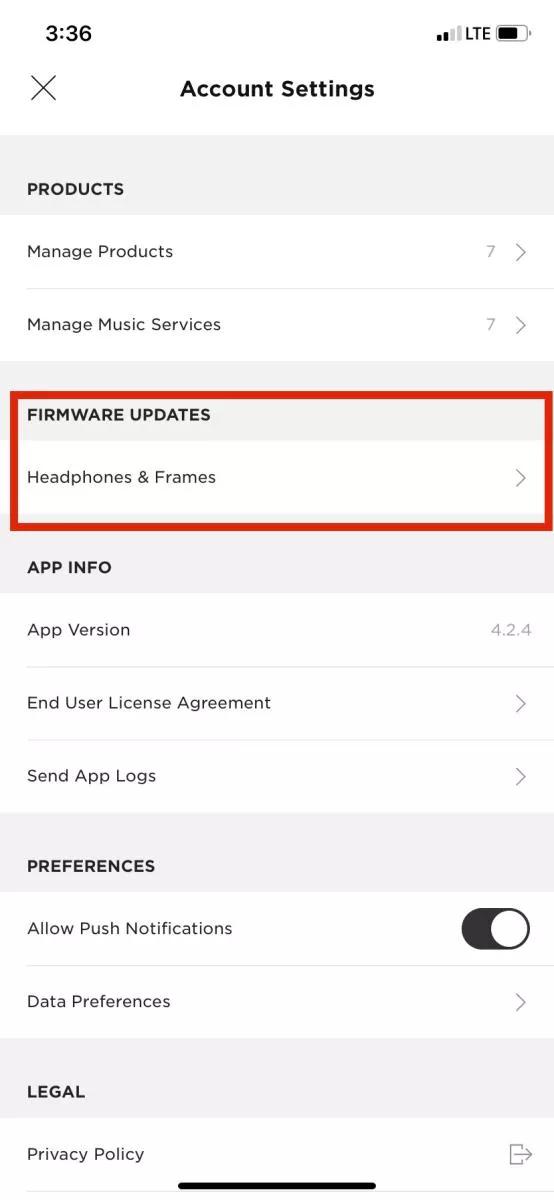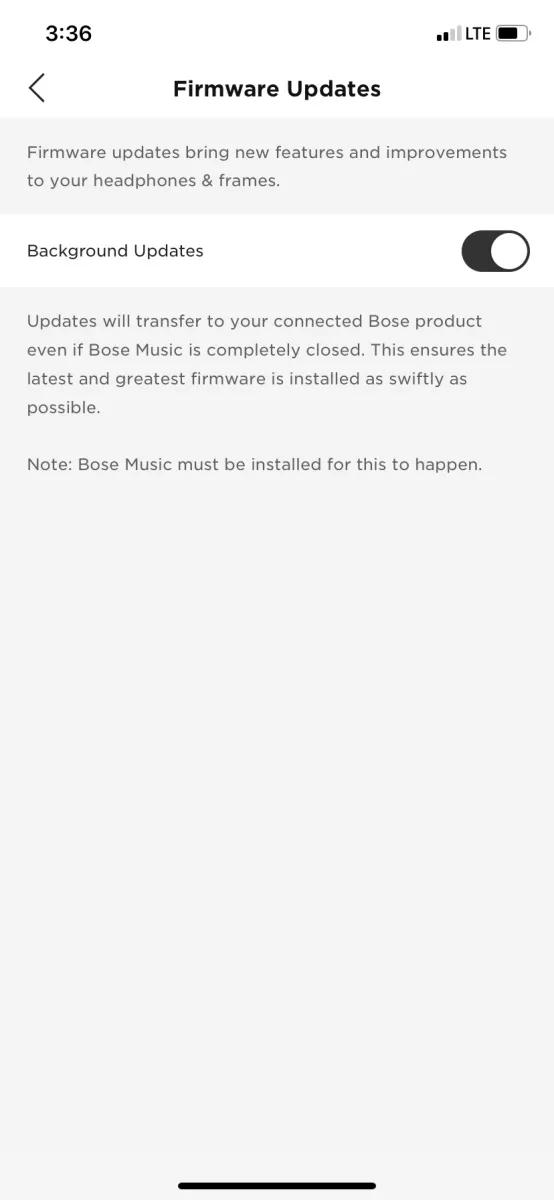Back to article
3348
Enabling background OTA updates for iOS
Enabling background updates is a new feature for iOS users within the Bose app. When new updates are available, they will transfer to your connected product even if the Bose App is competely closed. See the following to enable the feature:
To enable background updates:
Enabling this feature allows all available over-the-air (OTA) updates to transfer to the connected Bose product, even if the Bose App  is closed.
is closed.
Without this feature enabled, all OTA updates will only install when the Bose App is opened (foreground) and stop if the app is closed; The update will then resume when the app is opened again.
 is closed.
is closed.Without this feature enabled, all OTA updates will only install when the Bose App is opened (foreground) and stop if the app is closed; The update will then resume when the app is opened again.
- In the Bose App, tap on the Account Settings icon, top right of the app screen
- In the FIRMWARE UPDATES category, tap on "Headphones & Frames"
- Tap the toggle switch to enable background updates
Was this article helpful?
Thank you for your feedback!